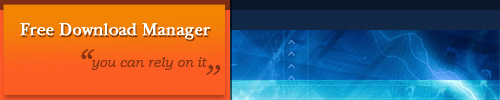MPlayer is a movie player which runs on many systems (see the documentation). It plays most MPEG/VOB, AVI, Ogg/OGM, VIVO, ASF/WMA/WMV, QT/MOV/MP4, RealMedia, Matroska, NUT, NuppelVideo, FLI, YUV4MPEG, FILM, RoQ, PVA files, supported by many native, XAnim, and Win32 DLL codecs. You can watch VideoCD, SVCD, DVD, 3ivx, DivX 3/4/5 and even WMV movies..
Another great feature of MPlayer is the wide range of supported output drivers. It works with X11, Xv, DGA, OpenGL, SVGAlib, fbdev, AAlib, DirectFB, but you can use GGI, SDL (and this way all their drivers), VESA (on every VESA compatible card, even without X11!) and some low level card-specific drivers (for Matrox, 3Dfx and ATI), too! Most of them support software or hardware scaling, so you can enjoy movies in fullscreen. MPlayer supports displaying through some hardware MPEG decoder boards, such as the Siemens DVB, DXR2 and DXR3/Hollywood+.
MPlayer has an onscreen display (OSD) for status information, nice big antialiased shaded subtitles and visual feedback for keyboard controls. European/ISO 8859-1,2 (Hungarian, English, Czech, etc), Cyrillic and Korean fonts are supported along with 12 subtitle formats (MicroDVD, SubRip, OGM, SubViewer, Sami, VPlayer, RT, SSA, AQTitle, JACOsub, PJS and our own: MPsub). DVD subtitles (SPU streams, VOBsub and Closed Captions) are supported as well.
Supported Video and Audio Codecs
most important video codecs:
- MPEG-1 (VCD) and MPEG-2 (SVCD/DVD/DVB) video
- MPEG-4 in all variants including DivX ;-), OpenDivX (DivX4), DivX 5 (Pro), XviD
- Windows Media Video 7/8 (WMV1/2)
- Windows Media Video 9 (WMV3) (using x86 DLL)
- RealVideo 1.0, 2.0 (G2)
- RealVideo 3.0 (RP8), 4.0 (RP9) (using Real libraries)
- Sorenson v1/v3 (SVQ1/SVQ3), Cinepak, RPZA and other QuickTime codecs
- DV video
- 3ivx
- Intel Indeo3 (3.1, 3.2)
- Intel Indeo 4.1 and 5.0 (using x86 DLL or XAnim codecs)
- VIVO 1.0, 2.0, I263 and other H.263(+) variants (using x86 DLL)
- MJPEG, AVID, VCR2, ASV2 and other hardware formats
- FLI/FLC
- HuffYUV
- various old simple RLE-like formats
most important audio codecs:
- MPEG layer 1, 2, and 3 (MP3) audio
- AC3/A52 (Dolby Digital) audio (software or SP/DIF)
- AAC (MPEG-4 audio)
- WMA (DivX Audio) v1, v2
- WMA 9 (WMAv3), Voxware audio, ACELP.net etc (using x86 DLLs)
- RealAudio: COOK, SIPRO, ATRAC3 (using Real libraries)
- RealAudio: DNET and older codecs
- QuickTime: Qclp, Q-Design QDMC/QDM2, MACE 3/6 (using QT libraries), ALAC
- Ogg Vorbis audio
- VIVO audio (g723, Vivo Siren) (using x86 DLL)
- alaw/ulaw, (ms)gsm, pcm, *adpcm and other simple old audio formats
Download